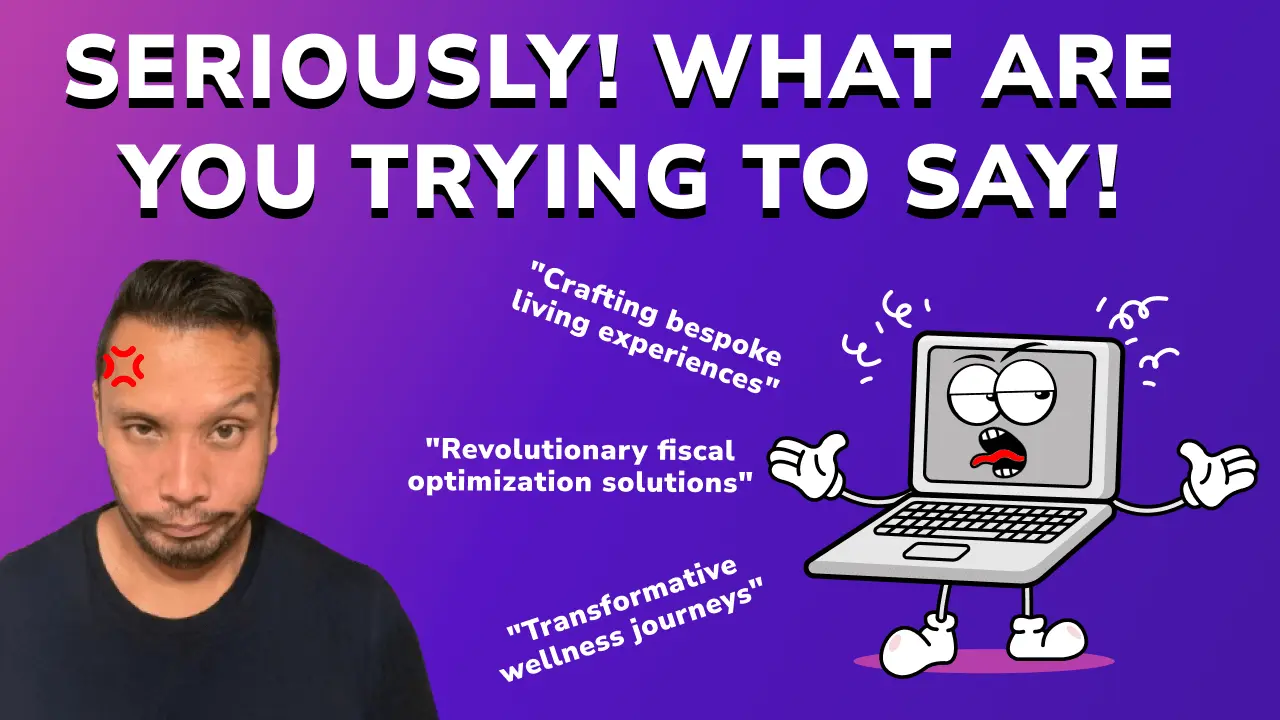Being Clear Over Being Clever With Your Website
Nov 7, 2024
Ever watched someone try too hard to be funny at a party? That's exactly what many websites do with their messaging - trying so hard to be clever that they forget to tell people what they actually do. Let's fix that.
Start With What Matters Most: Your Hero Section
Your website's hero section is like a first handshake - it sets the tone for everything that follows. While it's tempting to write something witty or poetic here, your visitors need to understand exactly what you offer within seconds.
Here's what works in a hero section:
"Professional dog training for busy London families" instead of "Unleashing the potential of your four-legged friends"
The first version tells visitors exactly what you do, who you help, and where you operate. The second version sounds creative but leaves people guessing.
The Science Behind First Impressions
Research shows that visitors form an opinion about your website within 0.05 seconds. In practical terms, this means you have literally a blink of an eye to make your message clear. Website analytics consistently show that sites with clear, direct messaging have lower bounce rates and higher conversion rates than those trying to be clever.
Simple Words Pack More Punch
Many business owners believe complex language makes them sound more professional. The opposite is true. Your visitors are real people who appreciate straight talk. They're often busy, distracted or browsing on their phones while doing something else.
Strong examples of clear messaging:
- "We build custom homes in Portland"
- "Tax preparation for small businesses"
- "Online yoga classes for beginners"
Weak examples that try too hard:
- "Crafting bespoke living experiences"
- "Revolutionary fiscal optimization solutions"
- "Transformative wellness journeys"
Make Your Value Clear Immediately
People visiting your website want to know three things:
1. What you do
2. Who you help
3. How you solve their problems
Think of your website as a conversation with someone at a networking event. You wouldn't start by telling them about your company's journey or your mission to transform the industry. You'd tell them what you do and how you can help.
The Power of Specifics
Clear messaging uses specific details instead of vague statements. Compare these two approaches:
Vague:
"We help businesses grow"
Specific:
"We help retail shops increase foot traffic by 30% through local SEO and Google Ads"
The specific version gives visitors concrete information about:
- Who you work with (retail shops)
- What you do (local SEO and Google Ads)
- The results they can expect (30% more foot traffic)
Understanding Your Visitors' Behavior
Website visitors typically scan pages in an F-pattern, starting at the top left and moving across and down. This means your most important information needs to follow this natural eye movement pattern. Place your core message, value proposition and call to action where eyes naturally land.
Design That Supports Your Message
Clear messaging needs clear design. As a general rule of thumb, your website should:
- Use plenty of white space
- Stick to 2-3 colors (I would say 5 maximum other than your font and a white background color for whitespace)
- Choose readable fonts
- Keep paragraphs short
- Use bullet points for easy scanning
- Make sure text contrasts well with backgrounds
The Psychology of Clear Design
Color psychology plays a significant role in website clarity. Too many colors create cognitive overload. The human brain processes visual information 60,000 times faster than text, making your design choices crucial for clear communication.
Words That Work
Strong websites use active, straightforward language. They focus on the visitor, not the company. Notice the difference:
Company-focused:
"We are passionate about delivering innovative solutions"
Customer-focused:
"Your orders ship the same day"
The second version tells visitors exactly what they get, while the first version uses empty words that don't convey real benefits.
Navigation That Makes Sense
Clear messaging extends to your navigation menu. Your menu items should use common terms that visitors understand immediately:
- "About"
- "Services"
- "Contact"
- "Pricing"
Avoid clever alternatives like:
- "Our Story"
- "What We Do"
- "Get In Touch"
- "Investment"
Call to Action Clarity
Your call-to-action buttons need the same clear approach. Strong CTAs tell visitors exactly what happens when they click:
- "Download Price List"
- "Book Free Consultation"
- "Start 14-Day Trial"
Weak CTAs leave people guessing:
- "Learn More"
- "Get Started"
- "Discover"
The Role of Images
Images should support your message, not distract from it. Use:
- Real photos of your team
- Your actual products
- Your genuine workspace
- Authentic customer situations
Avoid:
- Generic stock photos
- Abstract designs
- Busy backgrounds
- Meaningless decorative images
Image Optimization Best Practices
Consider these technical aspects for images:
- File size optimization for fast loading
- Alt text for accessibility
- Responsive image sizing
- Proper image formats (JPEG for photos, PNG for graphics)
- Compression without quality loss
- Lazy loading for better performance
Social Proof That Matters
When adding testimonials or reviews, keep them specific and relevant:
Strong testimonial:
"Tom's team designed our e-commerce site and set up our payment system in two weeks. Sales increased by 50% in the first month."
Weak testimonial:
"Great company to work with! Very professional and friendly."
Maximizing Social Proof Impact
Enhance testimonials with:
- Their name and position
- Company names when applicable
- Profile photos
- Specific results and metrics (if available)
- Relevant industry context
Technical Clarity
Even technical information needs clear presentation:
Strong example:
"Your website comes with daily backups, 99.9% uptime, and 24/7 support"
Weak example:
"We utilize enterprise-grade infrastructure solutions with redundant failover systems"
Content Organization
Structure your content with:
- Clear hierarchy
- Logical flow
- Consistent formatting
- Regular section breaks
- Descriptive subheadings
- Bulleted lists for features
- Numbered lists for processes
Making Updates and Changes
Your website needs regular updates to stay clear and relevant:
- Remove outdated information
- Update prices and services
- Fix broken links
- Add new testimonials
- Refresh old images
- Check for broken functionality
- Update contact information
- Verify form submissions work
- Test across different devices
- Monitor site speed
The Bottom Line
Clear messaging brings more benefits than clever wordplay:
- Higher conversion rates
- Lower bounce rates
- Better search engine rankings
- More qualified leads
- Increased trust
- Faster buying decisions
- Improved user experience
- Higher engagement rates
- Better return on investment
- Increased customer satisfaction
Remember: Your website exists to help people understand what you do and how you can help them. Every element should support this goal. Clear messaging might feel less creative, but it works better at achieving what your website needs to do - turning visitors into customers.
Implementation Steps
Now, putting all of the above together, here are my top action items on what to do next:
1. Audit your current content
2. Identify unclear messages
3. Rewrite using clear language
4. Test with real users
5. Gather feedback
6. Make improvements
7. Monitor results
8. Regular updates
9. Continuous optimization
10. Ongoing maintenance
When in doubt, read your website content out loud. If it sounds like something you'd actually say to someone, you're on the right track. If it sounds like a marketing textbook, keep editing until it feels natural.
The most successful websites don't try to impress visitors with clever language. They impress visitors by showing them exactly how they can help, in the clearest possible terms. Clear communication builds trust, and trust builds business.